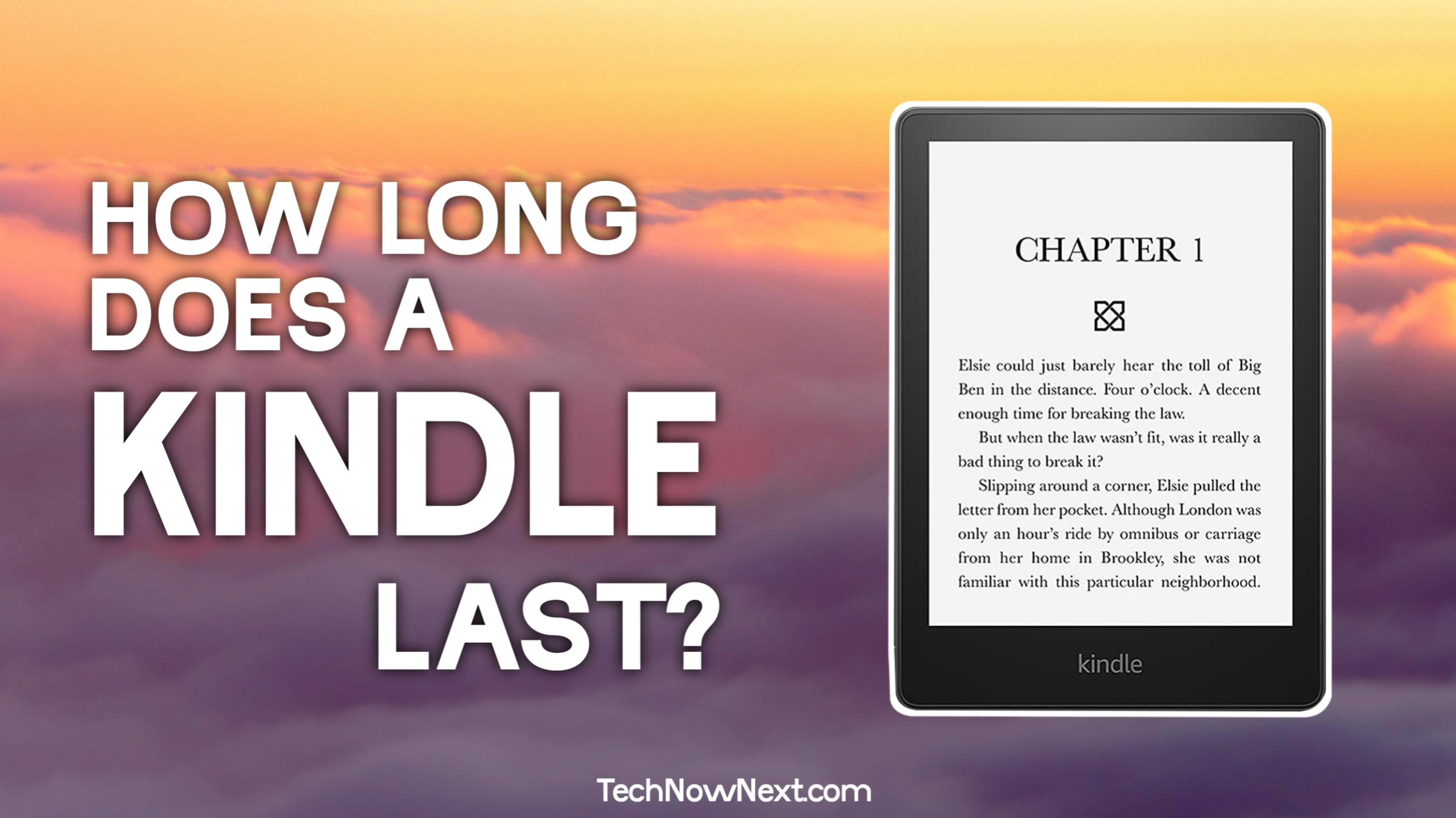If you are thinking of getting a new Kindle or already own one, you have probably wondered – how long does a Kindle actually last? A kindle is an investment in your reading life. Of course it’s important to know the typical Kindle lifespan of your kindle device, so that you know the worth of your investment.
In this guide, I’ll explain how long does a Kindle last and the factors that affects it and I’ll also share some tips to take good care of it so it last longer.
Average Lifespan of Kindle
Kindles are long lasting device, most kindles last 5-10 years with light to moderate use. For some users its 10+ years and for some its 7 years. It heavily depends on how you use and treat your kindle. The hardware of Kindle is very strong, that’s why it lasts long. After 5-7 years of usage you might see battery issues and outdated software but it will still work and fulfill your need of reading books. One thing is for sure that the better the hardware the longer you’ll be able to use it without the need to upgrade, that means if you buy a high end model of kindle it’s better for longevity.
Simple breakdown
- Light to moderate use 7-10 years
- Heavy use 5-7 years
Factors that determines Kindle lifespan
How long your kindle last depends on some factors such as –
- Battery health – Battery health is the most common issue after some years of use. Proper charging habits can keep your battery healthy.
- Software support – Amazon usually provides 6-8 years of software support for its Kindle device. Once software support ends your kindle will still work but you will no longer receive new feature.
- User habits – If you take good care of your kindle, it will last long, your habits impacts the lifespan of your kindle such as charging habits, general care.
How to make a kindle last longer
If you already have a Kindle there are a few simple tips to enhance its lifespan.
Charging
Always use a original charger and avoid overcharging. Do not let the battery drop below 15% and go above 90%. Don’t charge it overnight.
Wi-Fi usage
Turn off Wi-Fi when not in use, it will consume less battery and increase battery health. When you read a downloaded book you don’t need Wi-Fi.
Avoid extreme Temperature
High temperature especially heat can damage any device not just Kindle, So make sure to avoid overheat, humid environment and too cold environment. Do not keep you Kindle in hot cars, humid room, extreme temperature can damage both screen and battery.
Replace battery when damaged
You can easily replace your kindle’s battery when it gives out, and you can use the kindle just fine for some more years.
Kindles are one of the longest lasting piece of tech. They are simple and can last more than 10 years with good use. It’s not just Kindles other ereaders too. Because they are designed for one purpose – reading. Plus, Kindles are good for your eyes and also good for the environment in the long term, you can read more about it on Are ereaders worth it.
Signs your Kindle needs an Upgrade
Here are a few common signs that your Kindle is about to reach its end and you’ll need a new one.
1. Faster battery drain – If your kindle’s battery drains faster than usual even when the Wi-Fi is turned off or the device is not in use.
2. Slow performance – If opening files and page turns have become extremely slow or ghosting on the screen.
3. Outdated software – Amazon typically gives 6-8 years of software support, after that, no new feature or security updates will come.
4. Screen damage – If your Kindle screen has lines and black spots which make it impossible to read, then the only fix is replacing the screen. But the display replacement is costly so, it’s better to get a new model.
If many of these signs are showing up, then maybe it is time to get yourself a new Kindle.
FAQs
Q. Can a Kindle last 10 years?
Yes. Many users have Kindles from 2013-2015 still working today. With careful use and battery replacement, 10+ years is very much possible.
Q. When should I replace my Kindle?
Replace if –
- Amazon has stopped software updates for years
- The screen is damaged or unresponsive
Otherwise, keep using it.
Q. Do Kindles get slower over time?
Slightly, yes especially older models. Software updates and battery aging can affect performance, but it’s usually minor compared to phones.
Q. Does Kindle battery degrade if not used?
Yes, lithium ion batteries slowly lose capacity over time even if it is not used, so its best to charge it every few months.
Related Posts