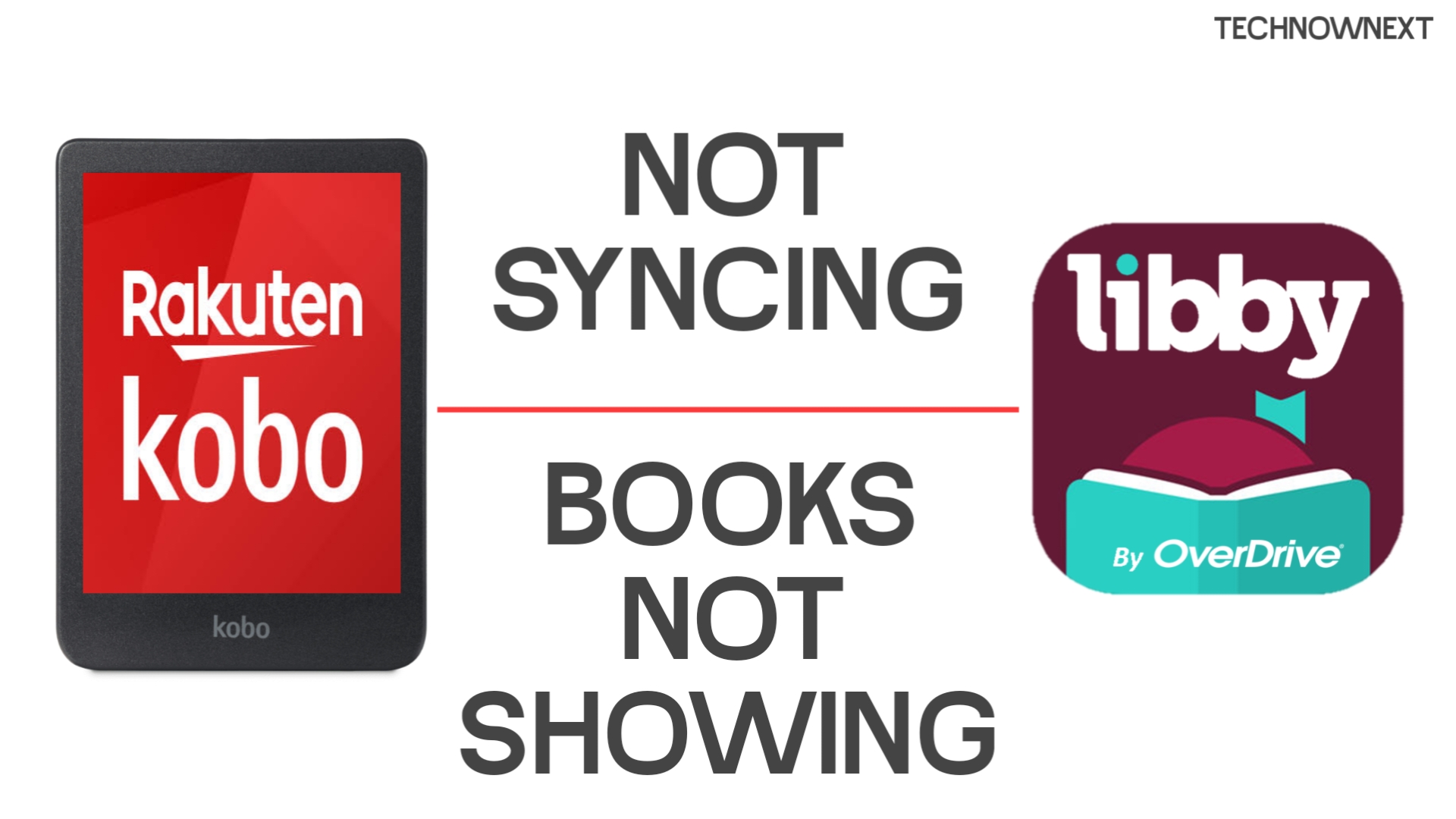As a Kobo user, sometimes syncing with Libby does give me issues such as – books not showing and opening, titles not downloading or the overdrive section not updating. In most cases, this is a common issue and can be fixed easily and I did fix mine.
In this guide I’ll explain why Kobo won’t sync with Libby. But first you need to know why this is happening.
Why Kobo and Libby not syncing properly –
Some reasons that cause Kobo and Libby sync issue –
- You didn’t borrow the Kobo compatible format in Libby
- You didn’t tap send to Device in Libby
- Wi-Fi issues
- Software glitches
- Sync conflicts between accounts
- Book expired in Libby
Now let’s see what can be done to fix this –
1. Right Kobo format
One of the reason library books not supporting on Kobo is wrong format. Make sure you borrowed the correct Kobo format in Libby. It offers multiple formats like – EPUB, Libby app reading format, audiobook format etc. If you picked Libby app format or audiobook, it will not show on your Kobo Ereader.
How to check the book format in Libby
Go to Shelf > Loans > Select the book > If you see “Read with Kobo” then its okay, if you don’t then return the book and borrow again selecting Kobo/Epub format.
2. Tap “Send to Kobo” in Libby
Borrowing a book with the right format is the first step, you also need to send it to Kobo, only after sending it will sync on your Kobo device. To do that follow these steps –
In Libby > Go to Shelf > Loans > Read with Kobo > Kobo Ereader > Send to Device
3. Sync your Kobo manually
After sending the book in Libby – connect your Kobo to a fast working wi-fi and on the Kobo go to settings > Sync and tap the Sync button.
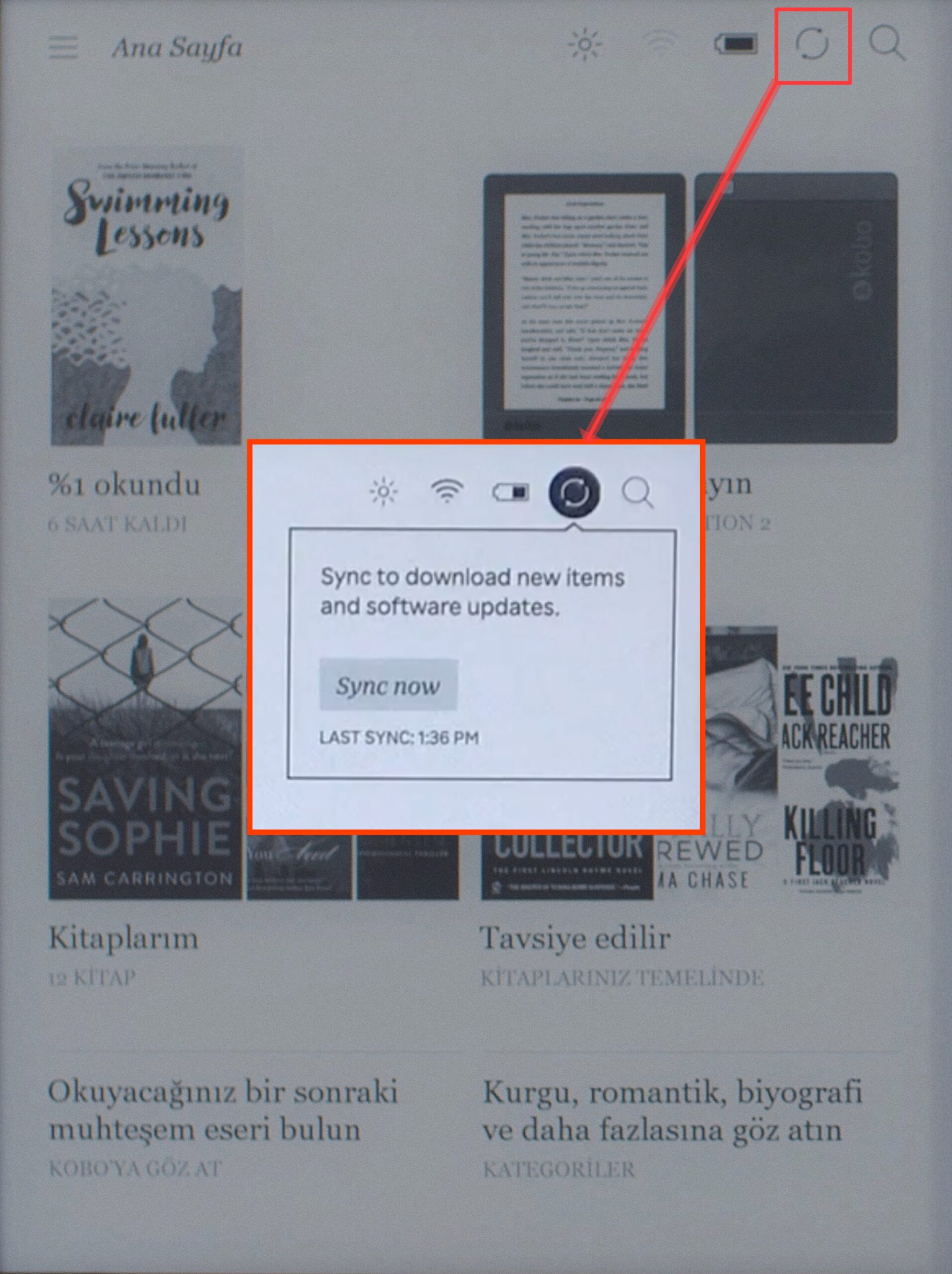
4. Sign in with the same library account
Syncing can fail if there is an account mismatch. In your Kobo you have to sign in with the proper overdrive account. On your Kobo go to Settings > overdrive > Sign out > Sign in again
5. Update Kobo software
If there is an update available then update your device. Sometimes outdated firmware causes sync issues. Go to Settings > Device info > Software update
6. Restart your Kobo
Sometimes a simple restart fixes syncing glitches on my Kobo. If you use your Kobo for a long time without turning off or not even a restart then cached data can pile up and you may see glitches like not syncing and lagging.
7. Remove and add Library card again in Kobo
To do this
Go to Settings > overdrive > Remove Library card > Then add Library card again
Try to sync once again, it should work now.
8. Return and re-borrow the book
Sometimes in Libby the Loan glitches, so you can try borrowing the book freshly –
Go to Shelf > Manage loan > Select book > Return early > Borrow again > then Send to device.
after that try to sync on your Kobo.
Library Limit
Some books can’t be delivered to kobo beacause your Library doesn’t offer the Kobo compatible Overdrive format.
Also if Libby doesn’t show “read with Kobo” your library or region might limit it. In this case you have to get the book on your Kobo from a different source.
When you should contact Kobo support?
Contact Kobo support if –
- Books don’t appear even after syncing and trying all of the above
- Sync button doesn’t work at all.
- You get consistent Overdrive glitches and errors.
Contact Libby support if –
- Borrowed books doesn’t show ‘send to kobo’ option
- Glitches in lending books
Conclusion
Kobo and Libby syncing problem usually can be fixed very easily. For most users, a simple restart of the Kobo works or re- borrowing the correct format helps fixing this issue. But if none of that works, then you should contact Kobo/Libby.
I hope this guide helped you even a little. If you have any questions drop them in the comments section below. Thanks for being here.
FAQs
Why is my Kobo not showing library books?
Kobo may not show library books if you borrowed the wrong format, you didn’t tap send to kobo, your network is bad.
How long does Kobo syncing take?
Kobo syncing normally take 5-30 seconds on fast internet connection, if the internet is slow it may take 1-2 minutes for library books to appear.
Can I read Libby Kindle books on Kobo?
No. Libby Kindle books only works on Kindle devices and apps. To read on Kobo select Kobo/ePub format.
Related Posts
Best Budget eReaders Under $150
3 Ways To Read Manga On A Kobo Ereader (Complete Guide)
Best Small E Readers Like Boox Palma (Alternatives)