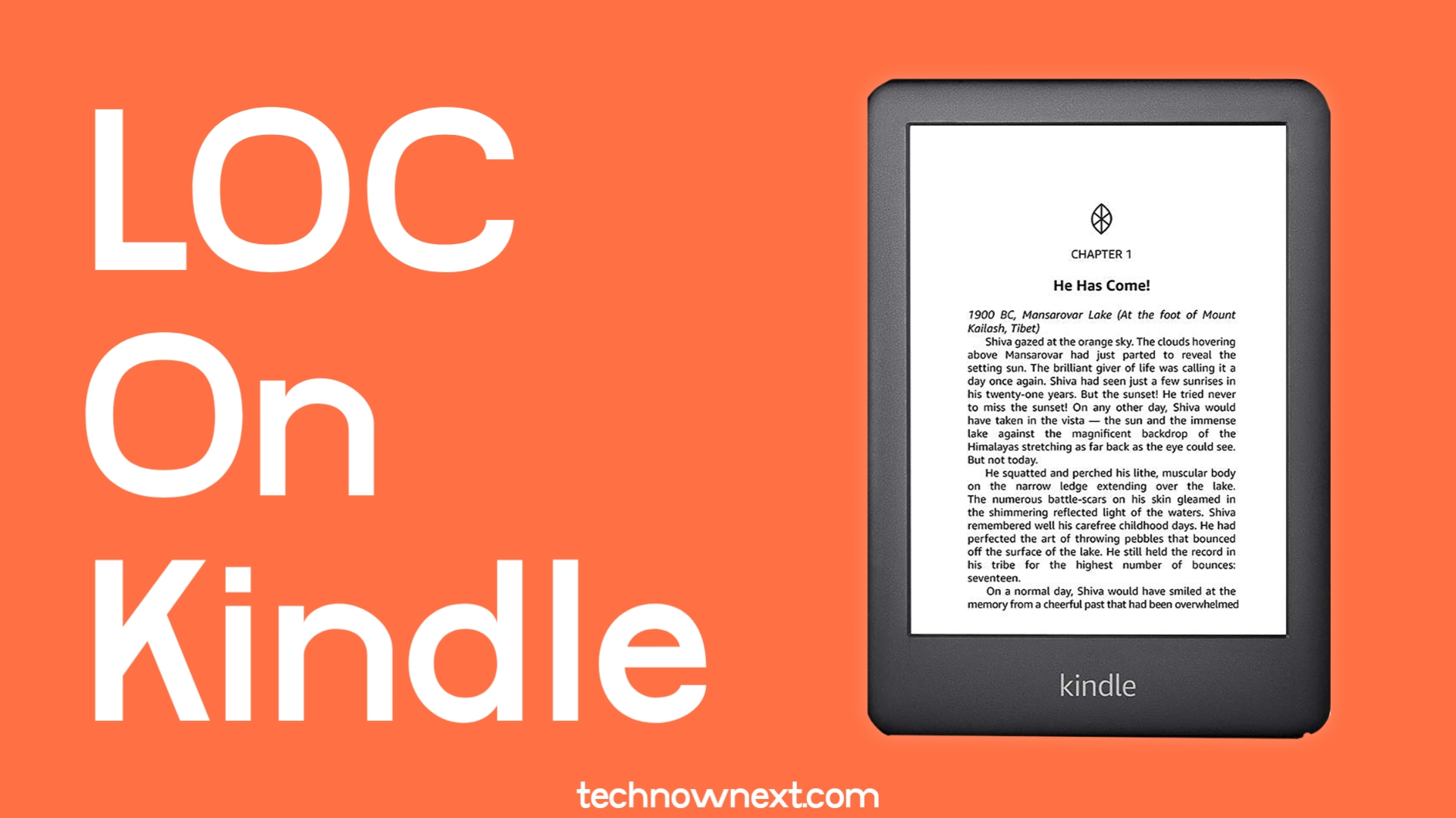As a kindle user I guess you have already seen something like “Loc 1524” while reading your book. You might have wondered what does LOC mean on Kindle? Many users are confused when they first see LOC instead of page numbers and ask Why does my Kindle say loc instead of page number?. But it’s just a numbering system of Kindle and other E-readers.
What does LOC on Kindle mean?
‘Loc‘ is short form for Location, precisely location numbers, which Amazon uses in Kindle eBook to help you navigate books accurately. Each Kindle book is divided into numbered locations. Kindle uses Locations which offers a fixed reference point, that never changes. For example – if you stop reading at Loc 1448 on your Kindle Paperwhite and then switch to the Kindle app on your phone, you’ll resume at the same location 1448, even if the number of page is different.
But why not use Page Numbers?
You might wonder why Amazon doesn’t just use simple page number system.
See, an eBook on different device with different sized screen, font and layout appears differently and that’s why page numbers won’t be accurate all across multiple device with different font, screen size and layout settings. A page on a small Kindle like the basic model will display less text than a Kindle Scribe. So normal page numbers won’t work well on different device.
But with Location numbers it will be accurate to track your reading, bookmark or share a reference that’s the same for everyone reading that ebook, even if they are on different devices.
Location numbers makes it easier to –
- Bookmark important section
- Resume recording on another device with larger or smaller screen.
Can you see page numbers on Kindle?
Yes, some Kindle books have real page numbers, usually when it’s linked to a physical version of it. So, if your eBook supports page numbers, you’ll see both Loc and page number options.
How to change Kindle Loc to page numbers?
You can easily select what to display out of Location, page Number or Reading progress.
Here’s how –
- While reading a book, Open the Menu (tap anywhere at the top)
- Tap the “Aa” icon (display settings)
- Go to MORE
- Then Reading Progress
- Then select display page in Book instead of Location
If the book supports it will display page numbers. If not, Kindle will continue showing locations.
Do Location and Page number match exactly?
Locations are based on data size, 1 Loc is approximately 128 bytes of the eBook, on the other hand page numbers are reference taken from the printed version of the same book. Sometimes both Loc and page numbers are given but if page numbers are not given can you match them?
The answer is no. You can’t match them exactly, but you can make an estimate of what the page number might be roughly according to a particular location of the eBook. For this you can take an estimate of 18 Locations per page, alternatively you can divide the Location by 18-20 to get the estimated page number of that book. This is not accurate but sometimes useful.
- If you want to Know the page number divide the Location by 18 or 20 to get the estimated page number.
- If you need the Location Multiply the page number with 18 or 20.
Bonus Tip – How to see time left in chapter or book?
Another feature is that you can see how much time is left in a chapter or the whole book. Just tap the bottom left corner of your screen while reading the book. each tap switches between – location, time left in chapter, time left in book, percentage completed. It’s a cool way to keep track of your reading progress.
The Loc you see on Kindle eBooks simply means location and it’s a better and accurate way to keep track while reading a book, unlike page numbers, it doesn’t change when you adjust text size or read on a different device.
I hope this was helpful and please consider sharing and bookmarking TechNowNext for more content like this. Thank you!!
FAQs
1. Why does my Kindle show “Loc” instead of page numbers?
Because Kindle eBooks uses location instead of page number because page number changes on different devices but location doesn’t so it’s more accurate.
2. Can I remove the location numbers from my Kindle?
You can’t remove location entirely, but you can change it to page number or percentage completed. Tap the bottom-left corner of your screen while reading to switch.
3. How do I get page numbers on Kindle?
If the Kindle book supports real page numbers, go to –
Menu > Aa > More > Reading Progress > Page in Book.
If it doesn’t show pages, that means the publisher didn’t include page number for that book.
4. Do all Kindle books have locations?
Yes, every Kindle book even samples has location numbers. It’s how Kindle tracks your position and syncs reading progress across devices.
5. Can I see both page numbers and locations together?
No. Not at the same time on screen, but you can change it using the “Reading Progress” settings. Some books may show page numbers at the bottom alongside locations if supported.
Related Posts:
How to Listen to Kindle Books Without Audible?
Kindle Points Explained – How to Make the Most of It?